안녕세계
[Linux] hosts 파일 본문
[Linux] hosts 파일
Junhong Kim 2018. 4. 2. 16:22728x90
반응형
브라우저가 도메인에 해당하는 IP를 찾는 순서
1. Local cache
2. hosts file
hosts 수정
# Unix
$ /etc/hosts
# Mac OSX
$ /private/etc/hosts
$ dscacheutil /flushcache
# (or /etc/hosts, since /etc is a symbolic link to /private/etc)
# Windows
$ /Windows/system32/drivers/etc/hosts
$ ipcinfig /renew
# (or %SystemRoot%/system32/drivers/etc/hosts)
hosts 내용
hosts 설정후 브라우저에서 test.domain.com 으로 접속하면 로컬 서버(127.0.0.1)로 접속된다.
##
# Host Database
#
# localhost is used to configure the loopback interface
# when the system is booting. Do not change this entry.
##
127.0.0.1 localhost
255.255.255.255 broadcasthost
::1 localhost
127.0.0.1 test.domain.com
# [ip address] [domain name]
3. DNS(Domain Name Server)
[참고]
https://opentutorials.org/course/228/1457
https://en.wikipedia.org/wiki/Hosts_(file)
728x90
반응형
'Infra > Linux' 카테고리의 다른 글
| [Linux] Apache(CentOS) 설치 (0) | 2018.04.10 |
|---|---|
| [Linux] CentOS 명령어 (0) | 2018.04.10 |
| [Linux] CentOS 설치 (0) | 2018.04.10 |
| [Linux] 파이썬 모듈 예약 실행 (with. cron & crontab) (0) | 2018.03.09 |
| [Linux] cron, crontab - 예약 실행 a.k.a. 리눅스용 작업 스케쥴러 (0) | 2018.03.09 |
Comments