안녕세계
[안드로이드] Support Library 추가 본문
[안드로이드] Support Library 추가
Junhong Kim 2018. 3. 8. 09:48728x90
반응형
Project/build.gradle (Module: App)
dependencies {
/* .. */
compile 'com.android.support:appcompat-v7:26.1.0'
compile 'com.android.support:design:26.1.0'
}
위 두가지를 추가하고 Sync를 맞춰주시면,
아래와 같이 CoordinatorLayout과 BottomNavigationView 같은 컴포넌트를 사용하실 수 있습니다!
(최신 버전이 아닐 경우 Warning이 뜨는데, [command + enter] 를 입력하셔서 최신 버전으로 추가하실 수 있습니다.)
<?xml version="1.0" encoding="utf-8"?>
<layout xmlns:android="http://schemas.android.com/apk/res/android">
<data>
<variable
name="activity"
type="com.kimjunhong.allthatbank.MainActivity" />
</data>
<android.support.design.widget.CoordinatorLayout xmlns:app="http://schemas.android.com/apk/res-auto"
xmlns:tools="http://schemas.android.com/tools"
android:layout_width="match_parent"
android:layout_height="match_parent"
android:orientation="vertical"
tools:context="com.kimjunhong.allthatbank.MainActivity">
<Button
android:layout_width="wrap_content"
android:layout_height="wrap_content"
android:onClick="@{activity::onButtonClick}"
android:text="Hello World!"
app:layout_constraintBottom_toBottomOf="parent"
app:layout_constraintLeft_toLeftOf="parent"
app:layout_constraintRight_toRightOf="parent"
app:layout_constraintTop_toTopOf="parent" />
<android.support.v4.view.ViewPager
android:id="@+id/viewPager"
android:layout_width="match_parent"
android:layout_height="match_parent" />
<android.support.design.widget.BottomNavigationView
android:id="@+id/bottom_navigation_view"
android:layout_width="match_parent"
android:layout_height="wrap_content"
app:itemBackground="@color/colorPrimary"
app:itemIconTint="@color/colorAccent"
app:itemTextColor="@color/colorAccent"
app:layout_anchor="@+id/viewPager"
app:layout_anchorGravity="bottom"
app:menu="@menu/bottom_navigation_view" />
</android.support.design.widget.CoordinatorLayout>
</layout>
728x90
반응형
'Client > Android' 카테고리의 다른 글
| [안드로이드] Google maps API v2 Key 발급 (Debug key & Release Key) (0) | 2018.03.03 |
|---|---|
| [안드로이드] 데이터 바인딩 (0) | 2017.09.13 |
| [ 안드로이드] Google maps v2 (0) | 2017.08.11 |
| [안드로이드] DpToPx & PxToPx (0) | 2017.08.10 |
| [안드로이드] Color Alpha Value (0) | 2017.08.09 |
Comments