안녕세계
[Web] Apache에 유료 SSL 인증서 적용 (배포용) 본문
[Web] Apache에 유료 SSL 인증서 적용 (배포용)
Junhong Kim 2018. 5. 2. 15:09Apache 웹 서버에 유료 인증서 적용 (CentOS7 기준)
CA 인증서 발급 (유료)
반드시 실서비스에는 인증서를 구매후 적용하셔야합니다.
- 인증서 발급 절차 진행뒤 얻게되는 파일
ssl.key: 서버측 비공개키ssl.crt: 디지털 인증서ca.pem: ROOT CA 인증서sub.class1.server.ca.pem: 중계자 인증서
1. Apache 설치
Apache 설치
$ yum install httpd
Apache 설치 확인
$ rpm -qa httpd
httpd-2.4.6-67.el7.centos.6.x86_64
2. Apahce 실행 (root 권한)
아래 메시지가 나오면 정상입니다.
경고 메시지를 두어도 상관없지만 없애고 싶다면 여기를 참고해주세요.
# service httpd start
Starting httpd: httpd: Could not reliably determine the server's fully qualified domain name, using localhost.localdomain for ServerName
3. 경로에 인증서 발급시 얻은 파일 4가지를 옮깁니다.
위치:
~/etc/httpd/ssl
# mkdir /etc/httpd/ssl
# mv [filepath] /etc/httpd/ssl/ca.pem
# mv [filepath] /etc/httpd/ssl/ssl.crt
# mv [filepath] /etc/httpd/ssl/ssl.key
# mv [filepath] /etc/httpd/ssl/sub.class1.server.ca.pem
4. 보안을 위해 디렉토리와 파일의 권한을 수정합니다.
디렉토리와 파일 소유자는 root로 지정
$ sudo chown -R root:root /etc/httpd/ssl
파일의 권한을 600(소유자만 읽기, 쓰기 허용)
$ sudo chmod 600 /etc/httpd/ssl/*.*
디렉토리 권한을 700(소유자만 읽기, 쓰기, 실행 허용)
$ sudo chmod 700 /etc/apache2/ssl
5. Apache(CentOS)에 SSL 인증서 모듈 설치
위치:
/etc/httpd/conf.d/ssl.conf
$ yum install mod_ssl
6. virtualhost를 설정합니다.
하나의 웹 서버에서 여러개의 서비스를 도메인 별로 운영할 수 있도록 돕는
Apache기능입니다.ssl.conf파일에서 지시자를 다음으로 변경해주세요.
SSLCertificateFile /etc/httpd/ssl/ssl.crt
SSLCertificateKeyFile /etc/httpd/ssl/ssl.key
SSLCertificateChainFile /etc/httpd/ssl/sub.class1.server.ca.pem
SSLCACertificateFile /etc/httpd/ssl/ca.pem
7. Apache 재시작
재시작 할 때 비밀번호를 물어보는 경우가 있는데 비공개키를 생성하는 단계에서 입력한 비밀번호를 입력하면 됩니다.
# service httpd restart
9. https 프로토콜로 접속
웹 브라우저에서 IP주소를 입력후 정상적으로 접속되는지 확인합니다.
[참고]
https://opentutorials.org/course/228/4894
https://unix.stackexchange.com/questions/263401/what-do-i-do-if-i-cant-find-ssl-conf-file-in-a-centos-server
https://kr.godaddy.com/help/apachecentos-ssl-5238
https://www.digitalocean.com/community/questions/how-to-active-sudo-a2enmod-rewrite-for-centos
https://www.digitalocean.com/community/tutorials/how-to-create-an-ssl-certificate-on-apache-for-centos-7 http://egloos.zum.com/guswl47/v/6514311
/ 포트 https://www.lesstif.com/pages/viewpage.action?pageId=22053128http://blog.plura.io/?p=4519
'Infra > Web' 카테고리의 다른 글
| [Web] 크롬 캐시 및 쿠키 삭제 (0) | 2018.12.01 |
|---|---|
| [Web] Apache에 무료 SSL 인증서 적용 (개발용) (0) | 2018.05.02 |
| [Web] HTTP와 HTTPS 그리고 SSL (0) | 2018.05.02 |